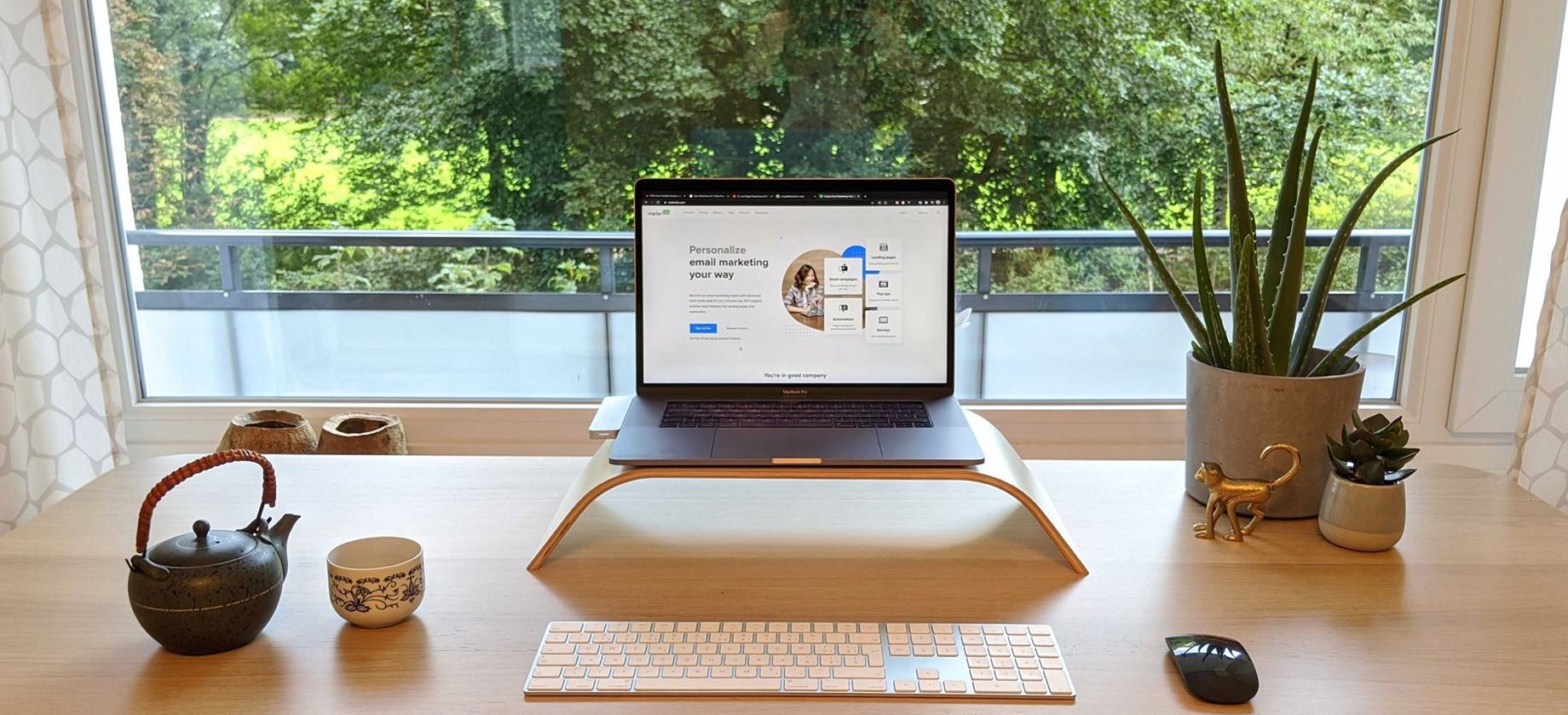Work From Home Office Setup Checklist 2022
What you need to set up your home office.
You realise when a term creates its own acronym that is has become popular in general talk. Work from home is also referred to as WFH. Many businesses in 2022 have become flexible in allowing their staff to work from home part-time. In some cases, employers are encouraging their staff to work from home full-time.
So, it is important that your work environment at home enables you to maximise your time and output. The first thing you will need is space to set up your home office. This could be a small corner of a room, your garage, a study if you have one or a spare room. Wherever you choose make sure it suits your personality and contains all the necessary tools and appliances that you will require to complete your tasks.
Where to begin in setting up your home office? What comes first? We have made a list in no particular order as to some of the items you will need.
- High speed internet connectivity.
- Ergonomic chair
- Desk
- Good lighting
- Computer and/or laptop
- Headphones with microphone
- Speakers
- Mouse pad
- Large computer monitor
- Multiple power outlets
- Multi-port hub
- Heating and cooling
- Ventilation
- Plants
- Door
High Speed Internet
A fast internet service is a must for any work from home environment. If you have an existing internet connection you can test the speed of your service provider. Simply open a browser window and type – how fast is my internet Then click “RUN SPEED TEST” You should want to achieve a download speed of over 35 Mbps and if you upload files then the recommended speed would be 10Mbps.
Workstation and Chair
Being comfortable at your chosen workstation should be a priority. Choose a desk that won’t get too cluttered with all your accessories and equipment. And select a chair that supports your back.
Lighting
If you are using a computer or laptop to do your work then make sure you have sufficient lighting. Ideally the more natural light you can filter into your office the better.

Large Curved Computer Monitor
Here I am going to shamelessly promote and suggest a large curved computer monitor. I bought a PrismPlus 49-inch curved screen monitor and it is one of the best additions I have ever made for doing my work. I can open multiple screens at once and the graphics are fantastic. Measure out 49 inches and see how many laptop screens you can display in the space. This monitor will cost $999.
Door
It helps to have a door for your home office when you need privacy.